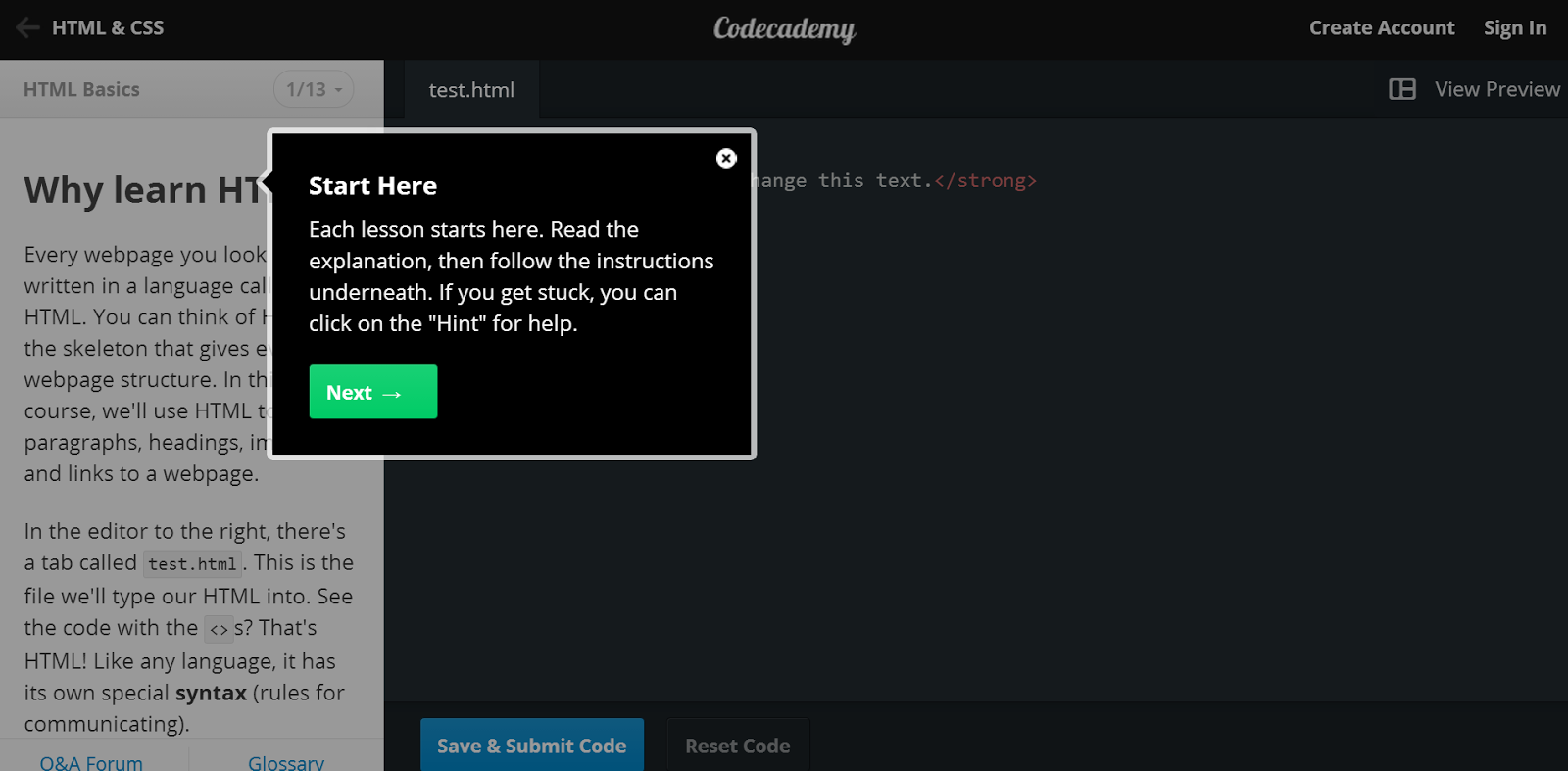HTML stands for
Hyper
text
Markup
Language. Tim Berners-Lee first came up with HTML in this particle physics lab (CERN). I did a little research and I think CERN is basically a scientific lab where scientists explore and research about the universe. I'm not too sure why HTML links to that, though... This is their website:
The original HTML looks like this:
<HEADER>
<TITLE>HyperText Mark-up Language</TITLE>
<NEXTID
N="29">
</HEADER>
<BODY>
<H1><A
NAME=4>HTML</A></H1>The
<A
NAME=0 HREF="../TheProject.html">WWW</A> system uses marked-up
text
to represent a hypertext
document
for transmision over the
network.
The hypertext mark-up
language is
an <A
NAME=7 HREF="SGML.html">SGML</A> format. WWW parsers
should
ignore tags which they
do not understand,
and ignore attributes
which they
do not understand of
tags which they
do understand.<P>
To find out how to write
HTML, or
to write a program to
generate it,
read the following
sections:-
<DL>
<DT><A
NAME=23 HREF="Text.html">Default text</A>
<DD> How text is interpreted
when uninfluenced by
tags
<DT><A
NAME=2 HREF="Tags.html">The tags</A>
<DD> A list of the tags used
in HTML with their
significance.
<DT><A
NAME=24 HREF="Entities.html">Entities</A>
...
Notice how the tags are in capitals and there are lots of names... But a lot of it is quite familiar!
Today I think the most recent is HTML 5. It looks like this:
<p><a href="http://www.w3.org/"><img alt="W3C"
height="48"
src="http://www.w3.org/Icons/w3c_home" width="72"></a></p>
<h1 id="big-title">HTML5</h1>
<p class="no-num no-toc
subline">A vocabulary and associated APIs for HTML and XHTML</p>
<h2 class="no-num no-toc" id="w3c-candidate-recommendation-6-august-2013">W3C Candidate
Recommendation 6 August 2013</h2>
</header><dl><dt>This Version:</dt>
<dd><a href="http://www.w3.org/TR/2013/CR-html5-20130806/">http://www.w3.org/TR/2013/CR-html5-20130806/</a></dd>
<dt>Latest Published Version:</dt>
<dd><a href="http://www.w3.org/TR/html5/">http://www.w3.org/TR/html5/</a></dd>
<dt>Latest Editor's Draft:</dt>
<dd><a class="latest-link" href="http://www.w3.org/html/wg/drafts/html/CR/">http://www.w3.org/html/wg/drafts/html/CR/</a></dd>
<dt>Previous Versions:</dt>
<dd><a href="http://www.w3.org/TR/2012/CR-html5-20121217/">http://www.w3.org/TR/2012/CR-html5-20121217/</a></dd>
<dt id="specification-editors">Editors:</dt>
<dd>W3C:</dd>
<dd><a href="http://berjon.com/">Robin Berjon</a>, W3C</dd>
<dd><a href="mailto:sfaulkner@paciellogroup.com">Steve Faulkner</a>, The Paciello Group</dd>
<dd><a href="mailto:travil@microsoft.com">Travis Leithead</a>, Microsoft</dd>
<dd><a href="mailto:Erika.Doyle@microsoft.com">Erika Doyle Navara</a>, Microsoft</dd>
<dd><a href="mailto:eoconnor@apple.com">Edward O'Connor</a>, Apple Inc.</dd>
<dd><a href="mailto:silviapfeiffer1@gmail.com">Silvia Pfeiffer</a></dd>
<dd>WHATWG:</dd>
<dd><a href="mailto:ian@hixie.ch">Ian Hickson</a>, Google, Inc.</dd>
</dl><p>
This specification is also available as
a <a href="single-page.html">single page HTML</a> document.
</p>
...
That's how much HTML has changed from 1992! I personally think it's just syntax, really...